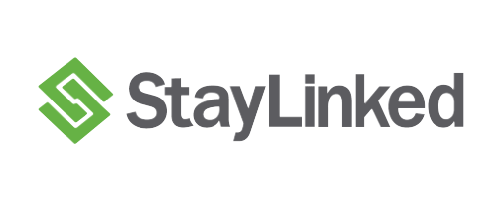Terminal Emulation (TE)
Terminal Emulation (TE) enables organizations to access and manage legacy applications on modern devices. Our solutions offer reliable and secure connections, advanced session management, and robust data capture capabilities powered by easy-to-use interfaces and customizable settings that enable enhanced productivity, streamlined operations, and extended lifespan of devices. You can trust ValuTrack to provide a bridge between legacy applications and modern technology so that your organization can leverage existing investments while still embracing the benefits of modern computing features and capabilities.

Simplify the Integration Process for New Technologies
Terminal Emulation (TE) integration platforms enable you to maximize your hardware investment by simplifying device migration and modernization. Integrating new technologies into your existing warehouse management system or enterprise system doesn’t have to be difficult. We will help you improve the productivity and efficiency of your organization with quick and easy onboarding. Our solutions will increase the lifecycle of your technology by adding features like barcode scanning, optimizing with automation scripts, and even adding voice, all without modifying your host system.
Terminal emulation software allows a user to access a remote system or application from their local computer or device. Essentially, it mimics the functionality of a physical terminal, allowing users to connect to various mainframes, servers, and other legacy systems. The software works by establishing a connection between the user’s computer and the remote system using a specific protocol, such as Telnet or SSH. Once the connection is established, the user can interact with the remote system as if they were physically present in front of it, using the software to send commands, input data, and receive output.
As organizations transition from older systems and devices to more modern ones, they often need to maintain access to legacy applications and data. Terminal emulation software can facilitate this process by allowing users to access and interact with legacy systems from modern devices, such as laptops, tablets, and smartphones.

Explore TE Software Solutions
Terminal Emulation Services
We offer a range of services for Terminal Emulation to help businesses efficiently manage and optimize their software and devices. These services include:
-
Terminal Emulation Software Selection: We assist businesses in choosing the right terminal emulation software to meet their specific needs. This includes evaluating options, licensing, and compatibility with existing systems. Whether you’re in warehousing, manufacturing, or any other industry that relies on your devices, we can provide a bridge between legacy applications and modern technology.
-
Implementation and Integration: Implementation services to ensure the seamless integration of software into your existing infrastructure, whether it’s for retail, logistics, or other industries.
-
Configuration and Customization: We can configure and customize the software to match your workflow and business requirements, ensuring a solution tailored to your exact specifications.
-
Performance Optimization: We aim to enhance the performance of your devices by optimizing settings, reducing latency, and improving user experience, ultimately boosting productivity.
-
Device Compatibility: We ensure that the software is compatible with a wide range of mobile devices, including rugged handheld devices, smartphones, and tablets, making it versatile for various industries.
-
Security and Compliance: With a heavy focus on security, we can implement data encryption and other measures to protect data transmissions while ensuring compliance with industry-specific regulations and standards.
-
User Training and Support: We provide training and support services for end-users to help them navigate and utilize terminal emulation software effectively. This includes troubleshooting and resolving issues as they arise.
The Benefits of Device Migration and Modernization
Terminal emulation can offer several benefits when it comes to device migration and modernization. One of the primary benefits is that it allows organizations to extend the life of their legacy systems by using modern devices to access and interact with them. This can help reduce the cost and complexity of migrating to new hardware or software systems. Additionally, terminal emulation can help organizations maintain data security and compliance by providing a secure connection between devices and legacy systems. It also enables employees to work more efficiently by providing a familiar interface and reducing the need for extensive training on new systems.
-
Cost-effectiveness: Migrate to newer devices without having to completely replace existing systems, which can be expensive.
-
Compatibility: Terminal emulation provides compatibility between older and newer systems, allowing organizations to continue using legacy applications without needing to modify or rewrite them.
-
Simplified migration: Mitigate downtime by eliminating the need to retrain users on new systems, which can be time-consuming and costly.
-
Flexibility: Terminal emulation software can be configured to work with a wide range of devices and systems, making it a flexible solution for device migration and modernization.
-
Future-proofing: Future-proof your organization’s technology infrastructure by allowing for smooth transitions between older and newer systems as technology continues to evolve.
Cost-effectiveness: Migrate to newer devices without having to completely replace existing systems, which can be expensive.
Compatibility: Terminal emulation provides compatibility between older and newer systems, allowing organizations to continue using legacy applications without needing to modify or rewrite them.
Simplified migration: Mitigate downtime by eliminating the need to retrain users on new systems, which can be time-consuming and costly.
Flexibility: Terminal emulation software can be configured to work with a wide range of devices and systems, making it a flexible solution for device migration and modernization.
Future-proofing: Future-proof your organization’s technology infrastructure by allowing for smooth transitions between older and newer systems as technology continues to evolve.

Deployment Services
ValuTrack’s deployment services prepare each of your devices for immediate use, saving you time, money, and hassle. We’ll help you deploy any one of our technology solution offerings, including hardware, software, wireless networks, security systems, and more. Our deployment services get new hardware working for you, faster with customizable preloaded information and applications.
Let Us Help You Simplify Device Migration and Modernization
Ready to simplify your device migration and modernization process? Reach out to us today for a thorough evaluation of your current business processes. We’re here to help your organization improve the productivity and efficiency of onboarding new devices into your business ecosystem.
We’re Here to Help
Contact us to Start the Modernization Process
Looking for more information about a specific technology solution? Feel free to ask us about pricing, data sheets, and demos, or schedule a free in-person/online consultation for strategic guidance from one of our experts.
Fill out the inquiry form or contact us to start the process.
Latest From Our Blog
The Top 5 Applications for Real-Time Location Systems (RTLS)
Real-Time Location Systems (RTLS) have emerged as transformative technologies across a myriad of industries, offering precise tracking and monitoring
A Guide for Selecting the Right RFID Labels or Tags
In today's fast-paced business landscape, where efficiency, accuracy, and visibility are paramount, Radio Frequency Identification (RFID) technology has emerged
Best Strategies for Simplifying Supply Chain Management
Managing a complex supply chain can be a daunting task for businesses of all sizes. From procurement to distribution,